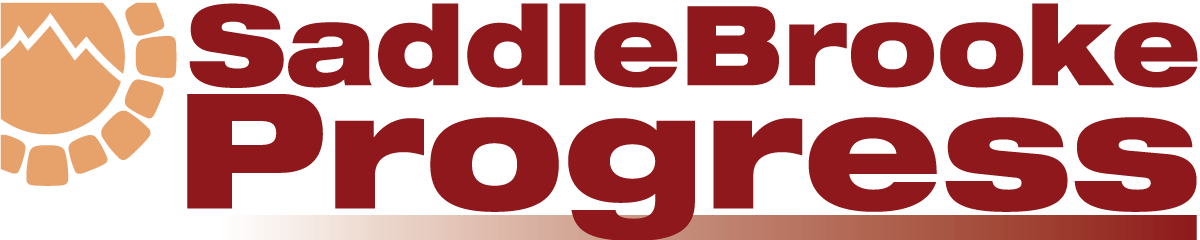Windows 10 and Edge
Dave Tiefenbach
Microsoft developed the Edge browser to work with Windows 10.
Microsoft Edge on Windows 10 helps you browse, search, shop online and more. Like all modern browsers, Microsoft Edge lets you collect and store specific data on your device (cookies) and lets you send information to Microsoft, such as browsing history, to make the experience as personal as possible.
Microsoft collects data assuming it’s the right choice for you. Microsoft will tell you what data is either stored on your browser or collected, and then give you choices.
Microsoft Edge saves your browsing history, which is made up of information about the websites you visit, on your device.
How to clear data collected or stored by Microsoft Edge:
*In Microsoft Edge, at the top right, click on Settings and more icon, then scroll down and click Settings.
*Under Clear browsing data, select Choose what to clear.
*Select the check box next to each data type you’d like to clear and then select Clear.
*If you’d like, turn the Always clear this when I close the browser setting to On. It should be noted that this feature slightly slows down your overall Internet experience.
To clear individual passwords stored by Microsoft Edge on your device:
*Click on Settings and more icon, then go to Settings.
*Select View advanced settings.
*Under Autofill settings, if you have Save password selected to On, select Manage passwords.
*Under Saved passwords, select the X beside a website name to clear the password saved for that site.
How to stop Microsoft Edge from collecting or storing information:
*Click on Settings and more icon and go to Settings.
*Select View advanced setting.
*Under Privacy and services > Cookies, choose the right option for you: Block all cookies doesn’t let any website save cookies to your computer; Block only third-party cookies allows cookies from the website you’re on, but blocks cookies from external web services, (my recommendation).
Miscellaneous features:
*Click on Settings and more icon; go to Settings.
*Select View advanced settings.
*Select the following:
Block pop-ups, On.
Choose where to Save download files.
Ask me what to do with each download, On.
Autofill settings; Save passwords, On or Off, my choice is On. When prompted by Windows to save a password, I select only general passwords that reveal no critical information.
Save form entries, Off.
Mac News
Following a few years of complaints, and lawsuits, Apple is offering free repairs of MacBook and MacBook models equipped with low-profile, butterfly mechanism keyboards, which have been a source of frustration for some customers.
Apple and Apple Authorized Service Providers are now offering free repairs of affected 2015-and-later MacBook and 2016-and-later MacBook Pro models with sticky, unresponsive or inconsistently functioning keys.
There are three ways to take advantage of Apple’s service program. Book an appointment with an Apple Store, Apple Authorized Service Provider or mail in the notebook to Apple’s repair center.