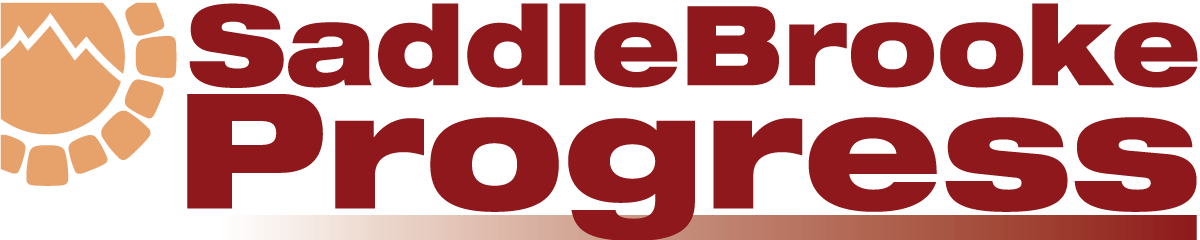Mary Jo Bellner Swartzberg and Sharon Cotter
It goes without saying that the last few months have been difficult for everyone. Being sequestered at home has meant a feeling of isolation. For some, this isolation creates a feeling of hopelessness. There is no telling just when our lives will return to “normal.”
But there is hope, in that people all around the world are connecting with each other—face to face/voice to voice—through Zoom.
It seems that Zoom is everywhere now. However, not everyone knows just what Zoom is, and, therefore, would not consider participating in a Zoom session, if given the opportunity. So, what exactly is Zoom?
Zoom is a live, video communication between two or more people. The good news is that it is free to the public for meetings lasting up to 40 minutes. (Longer periods require that the host have a Pro account.) The reason that Zoom has become so popular is its simplicity and availability. You can connect with family and friends anywhere in the world from the confines of your very own home!
Here are some basics about Zoom:
* All that is required is a device that connects to the internet (tablet, phone, or computer with a camera and microphone) The layout on these is slightly different but the functionality is the same.
* Zoom requires a person to be the “host” of a Zoom session. The host must have a Zoom account (either free or pro). The “host” is the person who sets the meeting and sends out a link for the meeting to the participants and controls the access to the meeting.
* The date and time of the Zoom session is scheduled.
* The host sends the link to each recipient via email.
* At the chosen date and time, participants click on the link sent by the host to connect to the meeting.
* Participants do not require a Zoom account. However, the first time they join, they will be redirected to the www.zoom.com to download and install the necessary software. The participants only need to do this once.
During a regular meeting, all participants can talk and see each other. Alternatively, the host can share their screen so that everyone in the meeting can see the same presentation.
With a webinar like the ones currently used by SaddleBrooke TWO, only the speakers are visible, but you can communicate via the chat line or Q&A line.
Security on Zoom has been significantly upgraded since the start of the pandemic.
It may not be as good as being in person, but it is very close.
J.D. Loveland, a noted SaddleBrooke entertainer, is already doing house concerts via Zoom; he has established the Virtual Entertainment Network, which means that he can bring his concerts to people from all over the world!
It is hoped that when opportunities to use Zoom and to participate in an event or class become available, that you will come on board!