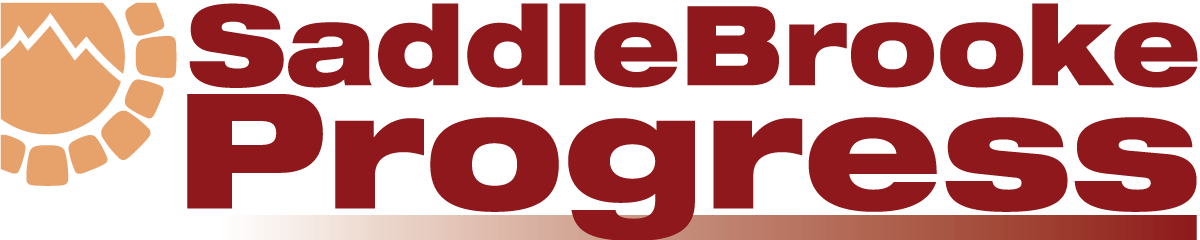What’s new at the Computer Club?
Dennis Korger
New classes for 2019 include WordPress Gutenberg Update (free website creation software), Facetime for iPad and iPhone, VeraCrypt, LastPass, Facebook Security and more to come. See our website at saddlebrookecc.org for the most recent schedule additions and class descriptions. We expect that additional classes currently under development will be added to the twenty-three now listed before the semester ends. The first class of 2019 is scheduled for January 9.
Enrollment for our 2019 classes opens on December 15 through our website at saddlebrookecc.org. New members pay $55/single or $80/couple to join the club and enroll in any class on a space available basis for the calendar year. Established members pay a $35 annual fee to enroll in a subsequent year. Payments for 2019 are accepted as early as November 15. See our website at saddlebrookecc.org for full class descriptions, updates to our schedule, answers to frequently asked questions, (FAQ), joining the SaddleBrooke Computer Club, registration for classes, participation in our eLearn classes (members only).
We are a registered non-profit organization administered and staffed by our dedicated SaddleBrooke resident volunteers starting our twenty first year of community service. All membership and participation fees are directed toward classroom equipment, software and other related expenses.
Our next free public presentation open to all SaddleBrooke residents and their guests is scheduled for Monday, January 21 at 1:00 p.m. in the MountainView Ballroom when Alex Bruno, manager of the Cellular Sales Verizon store, returns to do another presentation on Smart Phones. Our speaker for Monday, February 18 at 1:00 p.m. will be Andrea Bianco, Smart House Consultant, returning to discuss and demonstrate practical applications for Alexa, Amazon’s smart speaker system.
Computer tidbits
The Windows 10 October 2018 Update (version 1809) was pulled just four days after its October 2 rollout due to a critical bug causing extensive data loss for a small number of early adapters. Additional glitches have been identified and are still being addressed. The revised update was reissued on November 13 and will gradually “roll out” to all users over time. Be forewarned; simply checking for updates manually may trigger an early installation of “the worst version of Windows 10 ever.”
Need to dispose of old electronics after the holidays? The Golden Goose will usually accept working electronic devices in good condition (computers will have personal information wiped). Best Buy stores accept most items for free, but televisions or computer monitors incur a $25 disposal fee; they will charge a fee to wipe your hard drive. Go to www.bestbuy.com and search for recycle for full details. For more semi-local recycling alternatives, go to https://tucsoncleanandbeautiful.org and select Recycling Education for more information.