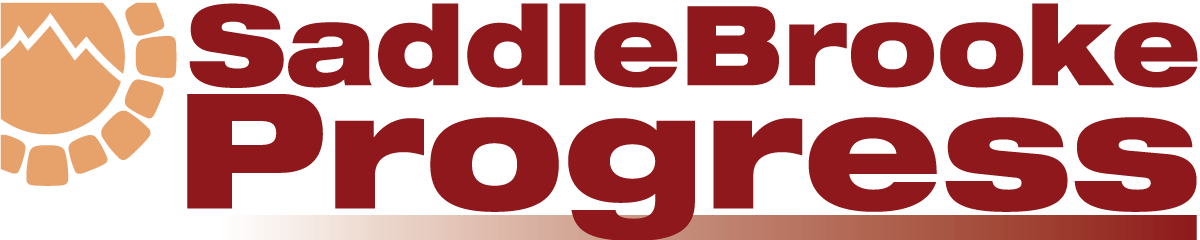Richard Beaty
Summer Classes
The Computer Club classroom resides in the HOA2 Arts and Crafts Center. The planned remodeling of this facility means that we cannot schedule any classroom-based courses during the summer. We are looking into other options, including discussion/demonstration classes that could be held elsewhere. Keep an eye on our website calendar (saddlebrookecc.org/calendar.html) for any new announcements of special classes.
This brings us to one of the advantages of our online classes, which are not subject to classroom remodeling. You can view online classes 24/7/365 from anywhere. So, even as you travel, you can access Photoshop Elements to brush up on processing your vacation photos, for instance. Check out all the available classes by going to saddlebrookecc.org and selecting Enrollment > eLearn. After logging in with your club credentials, you can select from a number of classes and User Group replays that reside there.
Investing In The Future
The Arts and Crafts Center remodeling has not stopped us in preparing for next fall and beyond. Last month we were busy upgrading our classroom equipment. Mac users and instructors will be all smiles when you return for fall classes. All the Mac Minis have been upgraded with solid state drives, resulting in a significant speed improvement. In the PC arena, the new custom-built instructor PC was put into service and proved itself during May classes. The brand new Epson projector arrived, has been installed and is performing well.
We thank our members for giving us the wherewithal to do all this. It is your initial membership dues and annual class fees that make these kinds of upgrades possible. Our goal is to keep all our equipment and software up to date, so you will have an optimum classroom experience for the best possible learning environment.
Is Your Data Safe In The Cloud?
One Drive, Google Drive, iCloud Cloud services abound and they offer a real advantage to syncing data between computers. Once your data is in the cloud, you can access it from any computer anywhere, by logging into your cloud account with the proper username and password. This means that as you travel, you have continued access to the data you have stored there.
Cloud computing has completely revolutionized the way people send bigger files online. For example, it is now possible to use a file transfer service such as Digital Pigeon to ensure that large documents, images, and even video content can be transferred quickly and securely. This has clear advantages for global businesses.
But is it safe? When you save information to the cloud, you are trusting that the company behind the service will keep your data secure. The company will do everything it can, but you must do some things too.
First, use a very strong password with a mixture of upper and lower case letters, numbers and special characters. For especially sensitive data, use file encryption so your data cannot be read, even if access were somehow compromised. For more on these and other security topics, see the Computer Security eLearn class at saddlebrookecc.org. Go to Enroll > eLearn and click on the Computer Security icon. This class is available to all SaddleBrooke residents whether you are a club member or not.