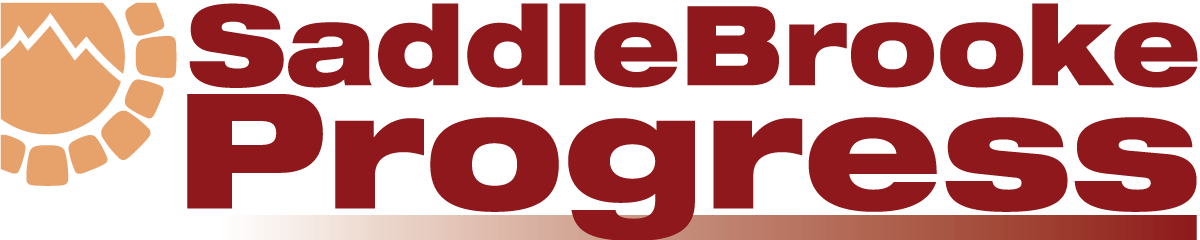Dennis Korger
When the thermometer hits 100 degrees almost every afternoon, beat the heat in our air-conditioned computer classroom! Still using Windows 7? You may want to learn about Windows 10 by signing up for “Meet Windows 10,” “Personalize Windows 10” or “What’s New in Windows 10.” “What’s new in Google Chrome” examines the world’s most popular browser and “Meet the Chromebook” introduces an inexpensive, easy to learn alternative to Microsoft and Apple computers. Each of these classes takes one full afternoon from 1:00 to 4:30 p.m.
For the latest information about our classes, visit our website at saddlebrookecc.org. This is where you will find full class descriptions, our up to the minute schedule and answers to frequently asked questions (FAQ). You can also join the SaddleBrooke Computer Club, register for classes or participate in our members only eLearn classes. New members pay $55/single or $80/couple to join the club and then enroll in any class on a space available basis for the current calendar year. Established members pay a $35 annual fee to enroll in subsequent years.
We have several new instructors joining us this fall and several instructors returning from extended absences. Enrollment for our fall semester opens August 15. Fall semester classes begin in mid-September and usually conclude just before Thanksgiving. Our free public monthly presentations will resume on September 16 at 1:00 p.m. in the MountainView Clubhouse on our traditional third Monday of the month.
Windows 10 has been installed on 825 million devices, finally surpassing Windows 7 to become the most popular desktop operating system on the planet. The seventh major refresh of Windows 10, initially expected in March, finally became available on May 21. Unless you wish to force the update, your Windows 10 installation will be automatically updated to this May 2019 Update over the next few months if and when your device is determined to be compatible by the artificial intelligence that monitors the update distribution plan. Microsoft is clearly trying to avoid the embarrassing complications that plagued the October 2018 update.
One of the most requested features for Windows 10 has been to restore control of the update process for home users. That wish has finally been granted! Starting with the May 2019 update, home users will be able to delay routine updates for up to 35 days and delay feature updates for up to 18 months. Microsoft also announced that problematic updates may be automatically removed with this and future versions.
There is a best time to buy notebooks and laptop computers and it is right when you think it should be—between the last week of July and the first three weeks of August, when the back-to-school merchandising frenzy is in full force and new Christmas offerings are just around the corner. If you start your research now, you’ll be well prepared to snap up a bargain when the time is right.